To create a Facebook account, visit the Facebook homepage, enter your personal information, and follow the prompts. Ensure your account’s safety by configuring privacy settings and creating a strong password.
Creating a Facebook account opens a world of social networking at your fingertips. It’s a straightforward process—just input your name, email or mobile number, date of birth, and gender, and then choose a secure password. Once created, personalizing your profile with photos and information enables connections with friends and family.
Navigating Facebook’s settings is crucial for maintaining a safe online presence. Regularly updating your privacy preferences helps keep your personal data secure. Embracing these safety measures ensures your Facebook experience remains positive and secure. Engaging with communities, sharing moments, and discovering content has never been easier, provided you remain vigilant about your account’s security.
The Rise Of Facebook
Imagine a world where connecting with friends and family is just a click away. That vision turned into reality with the rise of Facebook, a platform that revolutionized how people communicate. From sharing life updates to sending a quick hello, Facebook has made staying in touch easier than ever.
Early Beginnings
Born in a college dorm, Facebook began as an exclusive network for Harvard students. Mark Zuckerberg, along with fellow classmates, created a way to connect online. The idea spread like wildfire. Soon, it welcomed members from other universities. In 2006, anyone over 13 with an email address could join. It was a groundbreaking start into social networking.
Early features, such as walls and photo sharing, set Facebook apart. The ‘Like’ button became an icon of social approval. By tailoring content, people crafted their online personas. Friend lists grew, and so did Facebook’s appeal.
Global Impact
Today, Facebook touches nearly every corner of the globe. Billions of users make Facebook part of their daily routines. It has broadened its horizon with additional services like Messenger, Instagram, and WhatsApp.
- A hub for personal connection
- A platform for businesses
- A tool for social change
Cross-cultural relationships are now commonplace. Small businesses have found a voice alongside giants. Movements have launched, gathering support with rapid momentum. Facebook’s role in shaping society is undeniable, making it a true digital giant.
Setting Up: Step-by-step
Welcome to the ‘Setting Up: Step-By-Step’ section of our blog! Taking your first steps into the Facebook world is exciting. This part guides you through creating a new Facebook account. Plus, learn to customize your profile safely. Follow these simple steps to get connected with friends and family quickly and securely.
Sign-up Process
- Visit Facebook: Go to www.facebook.com.
- Create Your Account: Click “Create New Account”.
- Fill in Details: Enter your name, mobile number or email, password, date of birth, and gender.
- Click Sign Up: After entering details, click the green “Sign Up” button.
- Verify Account: Check your email or SMS for a verification code. Enter it when prompted.
Profile Customization
Make your profile unique! Fill it with photos, information about yourself, and more.
- Profile Picture: Click “Add Picture”. Choose a picture that represents you.
- Cover Photo: Add a larger image to the top of your profile by clicking “Add Cover Photo”.
- About Section: Share details about your job, education, and where you live. Click the “Edit” button on your profile.
- Privacy Settings: Go to settings. Control who sees your posts and personal info.
Remember to save all changes. Enjoy connecting with others while keeping your information safe.
Navigating The Interface
Welcome to the digital hub of connections, where creating a Facebook account unlocks a world of interaction. Once you’ve signed up, navigating the interface is your next step. It’s your gateway to connect, share, and explore. Get ready to dive into Facebook’s main features and learn the ropes of the News Feed quickly and safely!
Main Features
Navigating through Facebook’s interface feels like a breeze once you know where everything is. Start with these main features:
- Profile: Your personal space.
- Friends: Connect with others.
- Messenger: Chat instantly.
- Groups: Join communities.
- Pages: Follow interests.
- Marketplace: Buy and sell locally.
- Notifications: Stay updated.
- Settings: Control your experience.
Understanding The News Feed
The News Feed is your content stream. It’s where you’ll find updates from friends, groups, and pages you follow. Mastering the News Feed means you’ll never miss a beat:
- Posts are displayed by relevance, not chronology.
- Interact with posts using likes, comments, and shares to tailor your feed.
- Use the ‘Snooze’ or ‘Unfollow’ options for less preferred content.
- Harness the power of ‘See First’ to prioritize important feeds.
Take control of your News Feed and customize it to your liking for a better Facebook experience. Keep personal information safe and enjoy connecting on Facebook while safeguarding your digital wellbeing.
Personalizing Your Experience
Welcome to the vibrant world of Facebook, where connecting with friends and family is just a few clicks away! Now that you have your account set up, let’s dive into personalizing your experience. It’s easy and fun to tailor your social media journey, ensuring your time online feels just right for you.
Privacy Settings
Staying safe online is crucial, and that starts with your privacy settings. It’s like setting rules for who can see what you share. To adjust these:
- Click the arrow in the top right corner of Facebook.
- Select “Settings & Privacy”, then “Privacy Shortcuts”.
- Click on “See more privacy settings” to explore.
Here are key privacy options to consider:
- Who can see your posts: Choose if everyone, friends, or only you can see.
- Profile information: Control who sees your email, birthday, and phone number.
- Timeline and tagging: Decide who can post on your timeline and tag you.
Notification Preferences
Notifications keep you updated, but too many can be overwhelming. Tailor them to your liking! To customize:
- Navigate to the arrow in the top right again.
- Pick “Settings & Privacy”, then “Settings”.
- Click on “Notifications” on the left-hand menu.
Here’s what you can fine-tune:
| Notification Type | How to Personalize |
|---|---|
| On Facebook | Choose which activity you want to be notified about. |
| Select the email notifications you want to receive. | |
| Mobile | Adjust notifications for your phone. |
Remember to save changes to keep your preferences intact. Enjoy Facebook tailored just for you!
Finding Friends And Building Connections
Once you’ve created your Facebook account, the next step is to connect with people you know. Finding friends and establishing connections is what makes Facebook fun and rewarding. With a few clicks, you can start building your online community.
Search And Add
Finding friends on Facebook is simple. Here’s a quick guide:
- Click on the search bar at the top of your Facebook page.
- Type your friend’s name or email.
- Review the list of suggested profiles.
- Hit the ‘Add Friend’ button next to the right person.
Tip: Send a personal message after you add someone. It’s friendly!
Friend Recommendations
Facebook helps you grow your network through recommendations. Check these out:
- Visit the Friends section on your Facebook feed.
- Look for the ‘People You May Know’ feature.
- Scroll through the list of recommendations.
- Click ‘Add Friend’ to connect with more people.
Facebook uses your current friends and interests to find new friends.
Sharing On Facebook
Sharing on Facebook means connecting with friends, family, and an audience hungry for your content. Whether you’re sharing your latest adventure or announcing important news, engaging on this platform is simple and fun. With each post, you contribute to your online story. Remember to post wisely to keep your data safe and your experiences positive.
Creating Posts
Starting a conversation on Facebook begins with creating a post. Click the ‘What’s on your mind?’ prompt at the top of your feed. Keep it short and sweet. Use emojis to add flavor and feelings to your words. Tag friends with ‘@’ followed by their name. Select ‘Post’ when you’re ready to share your thoughts with the world.
Uploading Media
Visuals enhance stories and capture attention. Click the ‘Photo/Video’ button to add images or videos to your post. Keep file sizes under 4MB for quick uploads. Group photos or create albums for easier viewing. Use the ‘Edit’ feature to add filters or crop images. Click ‘Post’ to share your media with friends or followers.
To ensure safe sharing on Facebook:
- Check privacy settings before posting to control who sees your content.
- Think before you share; once online, it’s hard to take back.
- Use strong passwords and change them regularly.
- Enable two-factor authentication for added account security.
Reacting And Interacting
Reacting and Interacting on Facebook puts the “social” in social media. Engage with friends, family, and pages by liking, commenting, and sharing content. Master these basics, and you’ll be a Facebook pro in no time.
Likes And Reactions
Liking a post is more than a thumbs up. It’s saying “I see you” without words. Facebook offers various reactions too – love, laughter, surprise, sadness, and anger. Express yourself with these steps:
- Click the like button for a quick thumbs-up.
- Hold the like button to see more reactions.
- Choose the one that fits your feeling best.
Use reactions to join conversations and show support. They are a tool to connect.
Commenting And Sharing
Commenting and sharing brings conversations to life. Start by writing a comment to join a discussion. Remember, keep it kind and respectful.
- Type your thoughts in the comment box.
- Press enter to post your comment.
Sharing spreads interesting posts. Follow these steps:
- Click the share button on the post you like.
- Choose how and where to share.
- Post it to spread the word.
Safely interact by checking your privacy settings. They control who sees your activities. Enjoy sharing and commenting, but do it smartly.
Messaging And Communication
Welcome to the world of social media where staying connected is as simple as a click. Facebook is not just about sharing updates; it offers robust tools for messaging and communication. Let’s dive in to learn how to use these features safely and effectively.
Using Messenger
Messenger is Facebook’s instant messaging app. You can chat with friends and family anytime. It’s separate from the main Facebook app but your profile links them together.
Start by downloading the app on your smartphone. Sign in with your Facebook details. Now you can send text messages, photos, and more. Always check your privacy settings to control who can message you.
- Add friends by searching their name or email.
- Create group chats to talk with multiple people at once.
- Use stickers and GIFs to make conversations fun.
- Keep personal information private, like your address or phone number.
Video Chat Options
Video chat on Facebook lets you see and talk to others face-to-face. You can use this feature through Messenger or the Facebook app.
- Open a conversation in Messenger.
- Tap the video camera icon to start a video call.
- If the person accepts, you’ll connect immediately.
Remember to secure your Wi-Fi connection. Public or unsecured networks can risk your privacy. Only accept video calls from people you know. Take advantage of these tools to build relationships and stay safe.
| Feature | Description | Privacy Tip |
|---|---|---|
| One-on-one video call | Private conversation with a friend. | Use secure networks. |
| Group video chat | Chat with multiple users together. | Invite only people you trust. |
| Video message | Send recorded videos in Messenger. | Think before you send. |
Explore and enjoy Facebook’s messaging and video chat features while staying safe and keeping your information private.
Exploring Pages And Groups
Finding your interests on Facebook is easy. The platform offers Pages and Groups to connect with people who share your passions. A Facebook Page can be for a business, a celebrity, or a cause. Groups are spaces for users to share ideas and discuss topics. Let’s explore how you can join the fray.
Following Pages
Start by following Pages that interest you. It’s simple:
- Search for a Page using the Facebook search bar.
- Click the ‘Like’ button when you find a Page you enjoy.
- Updates from the Page will now appear in your feed.
Stay informed on topics you love by following. You will see updates in your News Feed.
Joining Groups
For more interaction, consider Joining Groups. Follow these steps:
- Use the search bar to find Groups.
- Select a Group you’d like to join.
- Click ‘Join Group’ and wait for approval if it’s private.
Safely engage in conversations. Always read the rules before posting.
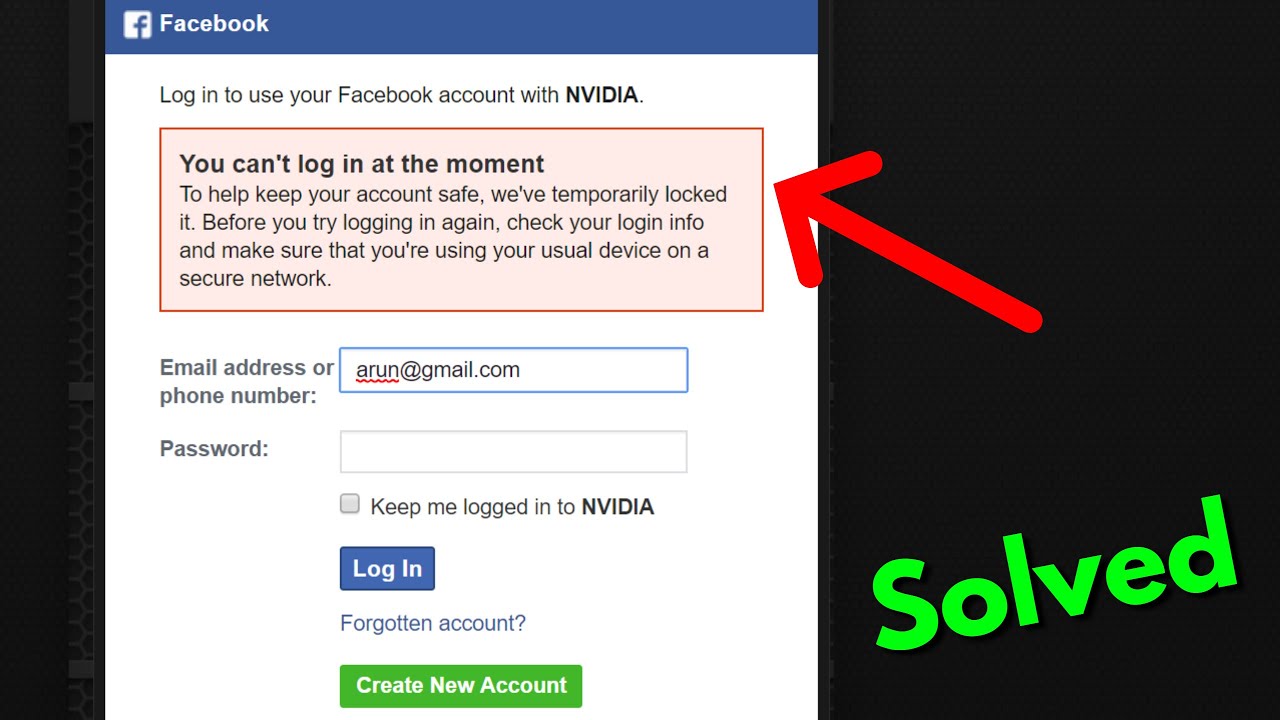
Credit: m.youtube.com
Events And Scheduling
Facebook is not just for sharing photos and posts. It’s a hub for setting up events and keeping schedules on track. In this part of our guide, we’ll explore how to use Facebook’s Events feature. Through this powerful tool, you can create gatherings, invite friends, and manage your event calendar with ease.
Creating Events
Organizing an event is simple on Facebook. Start on your homepage and look for the ‘Events’ section. Click on ‘Create Event’. Enter the essential details:
- Name of your event: Make it catchy and clear.
- Location: Add an address or choose an online event.
- Date and time: When is this happening?
- Privacy settings: Decide who can see and join.
Once you fill in the details, hit ‘Create’. You’ll see your brand new event page. Here, you can add photos, and more info, and start inviting friends.
Rsvp And Participate
Joining events is just as straightforward. On the event page, you will find the ‘RSVP’ button. Here’s what each option means:
| RSVP Option | Meaning |
|---|---|
| ‘Going’ | You’re attending the event. |
| ‘Maybe’ | You’re interested but not confirmed. |
| ‘Can’t Go’ | You won’t be able to attend. |
Click the option that fits your plans. Don’t forget to check the Event Wall. It’s where updates and discussions happen. Keep your eyes peeled for any changes or announcements.
Playing Games
Facebook offers a playground for gamers of all ages. It bridges the fun online gaming with social networking seamlessly. Whether you’re a fan of puzzles, adventures, or strategy games, Facebook’s gaming section has it. Ensure your account privacy settings are tight to play safely. Here’s how to discover new games and enjoy them with your friends.
Game Discovery
Finding new games on Facebook is exciting and simple. Start by clicking on the ‘Games’ section in the left menu. This opens up a world where hundreds of games await. Use the search bar to find specific games or browse through categories. Categories range from arcade to trivia, so every taste is catered for. Always check game ratings and reviews before diving in. This helps you choose games that are popular and safe.
Playing With Friends
Social games become more fun when played with friends. Connect with buddies on Facebook for a shared gaming experience. You can invite friends to play or join games they are already enjoying. To do this, visit the game’s page and click on ‘Invite Friends’. You can see which friends are playing what game. Playing together can create unforgettable memories and build stronger connections. Remember to respect each other’s privacy and never share personal info. To be extra safe, avoid clicking on any suspicious links, even from friends.
Credit: www.quora.com
Marketplace: Buying And Selling
Facebook’s Marketplace offers a treasure trove of items to buy and sell. With this digital bazaar, local deals and vast selections are just a click away. Learn how to navigate this feature and engage in safe transactions below.
Navigating Marketplace
Discovering goods on Marketplace is effortless. Start by clicking the Marketplace icon on Facebook. A world of items appears for browsing.
You can search for something specific or use filters. Filters like location, price, or category make finding the perfect item simple.
Once you find an item, click on it for details. You can message the seller if you have questions.
Safe Transactions
When buying or selling, safety comes first. Always meet in public spaces. These spaces are better for exchanges.
Use cash, or secure payment options like PayPal for transactions. Avoid sharing personal information like your home address.
Check the item thoroughly before paying. For selling, ensure payment is received before handing over the item.
Report any suspicious activity to Facebook immediately. Keep interactions transparent and report anything odd.
Facebook For Business
Entering the world of Facebook opens doors to over 2.8 billion potential customers.Facebook for Business harnesses this vast network. Brands can connect with audiences globally. Crafting a business presence on Facebook is simple and powerful.
Creating A Business Page
Start by building a Business Page. It’s your brand’s home on Facebook. Follow these steps:
- Log in to your Facebook account.
- Click Create and select Page.
- Choose a Business or Brand category.
- Enter your business details.
- Upload a profile and cover photo.
- Click Create Page.
Customize your Page. Add a description, contact details, and operating hours. Interact with your followers regularly to grow your Page.
Promotional Tools
Facebook’s promotional tools can boost your business reach. Here’s what you can do:
- Posts: Share updates, offers, and more.
- Events: Host virtual or in-person events.
- Ads: Run targeted advertising campaigns.
- Insights: Track Page performance data.
Use these tools to engage your audience. Regular promotions keep your business top-of-mind.
Security Essentials
Facebook is a powerful tool for staying connected. But staying safe is key. Security settings matter on any online platform. Today let’s focus on building a strong defense for your Facebook account.
Setting A Strong Password
A strong password is your first line of defense. It keeps your account locked tight.
- Make it unique: Use a password just for Facebook.
- Combine characters: Include letters, numbers, and symbols.
- Avoid common words: Skip your name or simple passwords like ‘12345’.
- Length matters: Go for 12 characters or more.
Change your password regularly. Keep it a secret.
Two-factor Authentication
Two-factor authentication adds an extra step to log in. It’s like a double lock. Even if someone knows your password, they can’t get in without the second key.
- Navigate to ‘Settings’ on your Facebook app.
- Click on ‘Security and Login’.
- Find ‘Two-Factor Authentication’.
- Choose a security method, like a text message or authentication app.
Follow these steps to secure your Facebook account. A few minutes now can save you a headache later.
Recognizing Scams And Phishing
Creating a Facebook account opens doors to a vast social network. Staying safe is key. Scammers and phishers often target Facebook users, aiming to steal personal information. Here is how to spot and dodge these threats.
Identifying Fake Profiles
Fake profiles can trick users into scams. Spot these imposters by checking:
- Profile creation date
- Friend count
- Shared photos and posts
Real accounts often have a history of interactions with friends and a mixture of shared content. An empty profile or one filled with spam is a red flag.
| Feature | Real Profile | Fake Profile |
|---|---|---|
| Creation Date | Older | Recent |
| Friend Count | Varies | Low |
| Content Shared | Diverse | Spammy or None |
Avoiding Phishing Attempts
Phishing attempts lure users into giving away private info. Never share passwords or sensitive data. Recognize phishing by:
- Spotting fake URLs in emails or messages pretending to be Facebook
- Looking for spelling or grammar mistakes in messages
- Checking if the email sender’s address matches official Facebook emails
Always verify the authenticity of a message asking for personal details. Use Facebook’s official channels for help if unsure.
Handling Harassment And Bullying
Entering the digital world of Facebook connects you with friends and family. But, sometimes, negative experiences like harassment and bullying can occur. Understanding the tools and steps to tackle such issues ensures your Facebook experience remains positive and safe.
Handling Harassment And Bullying
Stay vigilant and know that Facebook has measures to protect you. React promptly if harassment or bullying happens. Use Facebook’s features to maintain your security and peace.
Reporting Abuse
Report any abusive content you find. Every post, photo, and profile has a ‘Report’ link. When you report, Facebook reviews the content and takes action if it breaks their Community Standards. Take these steps:
- Click the three dots next to the post or profile.
- Choose ‘Give feedback or report this profile’.
- Follow the instructions to submit your report.
Facebook keeps these reports confidential.
Blocking And Unfriending
Don’t hesitate to use the Block or Unfriend options. They are powerful tools to stop bullies. Blocking stops all contact. Unfriending removes them from your friend list. Check the steps:
| Action | How to Do It |
|---|---|
| Blocking | Go to the profile > ‘…’ button > Block. |
| Unfriending | Visit their profile > Friends > Unfriend. |
Remember: Blocking is irreversible unless you decide to unblock the person yourself.
Data Privacy Concerns
Creating a Facebook account opens a world of connectivity. Yet, sharing personal details online can cause concerns. It’s essential to understand how Facebook manages user data and the ways to control it. Learn how to safeguard your privacy and enjoy social networking without worries.
What Facebook Knows
Behind the scenes, Facebook gathers various types of user data. This includes:
- Personal information: name, age, and email.
- Contact list: friends and family you connect with.
- Interests: pages liked and posts interacted with.
- Location data: places you’ve checked in or tagged.
Using these details, Facebook personalizes your experience on the platform.
Controlling Your Data
You’re in charge of your information on Facebook. Follow these steps to keep your data secured:
- Regularly check your privacy settings.
- Customize your profile to control what others see.
- Be mindful of the posts and likes you share.
- Use Facebook’s privacy shortcuts to review your options.
Also, consider using features like “Off-Facebook Activity” to manage your data trail.
Digital Wellbeing
An essential aspect of enjoying social media is maintaining digital wellbeing. This concept ensures that your experience online is healthy and balanced. Creating a Facebook account comes with the responsibility to manage how much time you spend on the platform and to recognize when to take a break. Let’s dive into how you can achieve this while using Facebook.
Time Management
Keeping track of your Facebook usage is crucial.
- Set clear limits for how long you plan to spend on Facebook daily.
- Use built-in tools like the ‘Your Time on Facebook’ feature to monitor your activity.
- Create a social media schedule to ensure your online time doesn’t interfere with other important activities.
Be mindful of these limits and stick to them.
Taking Breaks
Regular breaks from Facebook can refresh your mind.
Implement ‘Tech-Free Zones’ in your daily routine. Examples include meal times or before bed.
Commit to offline hobbies that you enjoy. This will provide a healthy balance with your online activities.
Remember to log out and step away from the screen regularly.
Staying Updated With Facebook Changes
Welcome to our guide on creating a Facebook account and using it safely. Today, we’re focusing on a crucial aspect of social media management: Staying updated with Facebook changes. With frequent updates and iterations to its platform, Facebook keeps us on our toes. Here’s how to keep up-to-date with these changes and adapt smoothly!
Latest Updates
Facebook routinely rolls out updates, which may impact your account’s security and usability. Following official Facebook news sources, like their Newsroom or blog, ensures you’re the first to know. These updates can include privacy policy changes, new safety features, or adjustments to the user interface. To not miss any critical updates, consider enabling notifications from these sources.
Adapting To New Features
As new features emerge, embracing them can enhance your Facebook experience. Test new tools and functionalities in a controlled environment first. For example, if Facebook releases a new privacy setting, review your account settings to see how you can apply it. Use Facebook’s Help Center and community forums for guidance. Practicing safe habits as you adapt maintains account security.
Regularly updating your knowledge ensures you use Facebook safely. Here’s a quick guide on where to find the latest updates and tips:
- Subscribe to the Facebook Newsroom
- Follow prominent Facebook executives on social media
- Join Facebook community groups focused on safety
Understanding and adapting to Facebook’s latest features is critical:
- Explore security settings immediately after an update
- Try new features in a private setting first
- Seek feedback from your network on any issues they face
Troubleshooting Common Issues
Running into issues with your Facebook account can be frustrating. We want to help you solve these problems quickly. Below, you’ll find common issues and how to fix them. Let’s ensure your Facebook experience is smooth and secure.
Recovery Of Hacked Accounts
If you believe your Facebook account was hacked, act fast. Safety comes first. Here’s what you can do:
- Visit the Facebook Help Center.
- Click on “I think my account was hacked.”
- Follow the on-screen instructions.
Data you may need:
| Email Address | Phone Number |
|---|---|
| Linked to your account | Linked to your account |
Fixing Login Problems
Login troubles are common. Do not worry. Try these steps:
- Check if Facebook is down.
- Reset your password.
- Clear your browser’s cache.
Still locked out?
- Visit “facebook.com/login/identify.”
- Use a device you’ve logged in with before.
Remember, use a strong password to prevent future login issues. Keep your account safe.
:max_bytes(150000):strip_icc()/Facebookprivacy-3d8b4380f3a04265a50ef7a586b058cf.jpg)
Credit: www.lifewire.com
Conclusion
Creating a Facebook account opens a world of connectivity, but navigating it safely is key. By following the outlined steps, you’ll embark on a digital journey with confidence and security. Remember to refine privacy settings and stay vigilant to safeguard your online presence.
Embrace the global village; share, connect, and enjoy responsibly.


