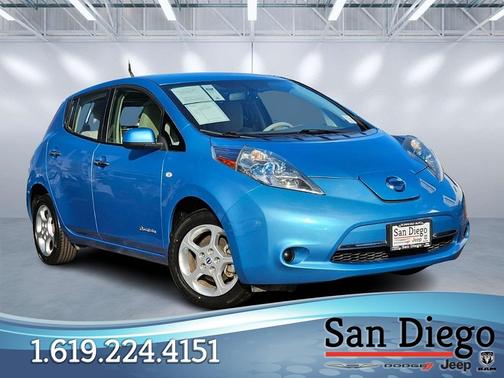Auto Hold is a feature in select Hyundai vehicles that helps to prevent rollbacks. It maintains the brake pressure when the vehicle is at a stop until the accelerator is pressed.
Auto Hold Hyundai is an innovative technology designed for driver convenience and safety. It addresses the challenge of maintaining a stationary position on inclines or in stop-and-go traffic. With Auto Hold, drivers can take their foot off the brake pedal at traffic signals without worrying about the car moving unintentionally.
This function enhances driver comfort, especially during long commutes and heavy urban traffic. The system activates with a push of a button, and an indicator light on the dashboard shows when Auto Hold is engaged. It’s one of the thoughtful features that underscore Hyundai’s commitment to integrating user-friendly technology for a better driving experience.
Introduction To Auto Hold In Hyundai Vehicles
Hyundai vehicles now incorporate an innovative system called Auto Hold. This feature enhances comfort and safety, especially during stop-and-go traffic or on inclines. Let’s delve deeper into what Auto Hold is and how it turns driving into a seamless experience.
What Is Auto Hold?
Auto Hold is an advanced system in modern Hyundai vehicles. It prevents the car from rolling when stationary. Your Hyundai stays put even if you take your foot off the brake. Once activated, the feature automatically engages the brakes, holding the vehicle steady until you press the accelerator. It’s perfect for city drives and hilly terrains.
The Convenience Of Auto Hold Feature
The Auto Hold feature in Hyundai vehicles offers exceptional convenience and ease. Drivers can relax their foot in traffic jams or at long traffic signals. The system also benefits parking on slopes, providing peace of mind as you shift from brake to accelerator. This convenience aims to reduce driver fatigue and make each journey more enjoyable.
- Reduces foot fatigue during extended stops
- Maintains vehicle stability on inclines
- Enhances safety by preventing unintended rolling
- Simplifies the transition between pedals
How Auto Hold Works
Understanding the Auto Hold feature in Hyundai vehicles is exciting. This system is a real game-changer for drivers. It offers comfort and safety during those brief stops in traffic. Let’s explore how Auto Hold works to enhance your driving experience.
Technology Behind Auto Hold
The Auto Hold function uses state-of-the-art technology to provide convenience. The system engages the vehicle’s brakes automatically. This happens when your car comes to a complete stop, keeping it stationary. Drivers can take their foot off the brake pedal, and enjoy a more relaxed driving experience. Key components of this system include:
- Electronic Control Unit (ECU): This is the brain of the Auto Hold system. It processes your vehicle’s speed and brake pressure.
- Sensors: They detect when the vehicle has stopped and relay the info to the ECU.
- Actuators: Once activated, they maintain brake pressure to keep the car still.
Auto Hold Activation Process
Activating Auto Hold in a Hyundai is straightforward. Here’s a simple step-by-step guide:
- Start your Hyundai and look for the Auto Hold button. It’s usually on the center console.
- Press the button. You’ll see an indicator light on the dashboard. This confirms Auto Hold is ready.
- Bring the vehicle to a full stop. Use the regular brake pedal.
- Lift your foot from the brake pedal. The Auto Hold maintains the brake pressure for you.
- To deactivate, press the accelerator or press the Auto Hold button again.
Remember, Auto Hold turns off when you switch off the engine. You need to activate it every time you start your car.
Benefits Of Using Auto Hold
The Auto Hold feature on Hyundai vehicles provides a blend of convenience and safety. It holds the car steady when halted, allowing the driver to relax their foot without the vehicle rolling. This system is especially beneficial in certain driving scenarios.
Enhanced Safety
Auto Hold offers an extra layer of safety. When activated, this system prevents unintentional car movements that could occur if a driver’s foot slips off the brake pedal. Such incidents can occur during sudden stops or when parked on an incline. By ensuring the car remains stationary until the driver intentionally disengages the system or presses the accelerator, Auto Hold minimizes the risk of accidental rolling.
Reduced Driver Fatigue
Driving in heavy traffic or on long journeys can be tiresome, with the constant requirement to press and release the brake pedal. With Auto Hold, this becomes a thing of the past. The feature reduces the need for constant pedal pressure, decreasing leg strain and overall driver fatigue. This allows the driver to stay more focused and alert, contributing to a safer driving experience.
Improved Traffic Maneuverability
Auto Hold enhances maneuverability in start-stop traffic. The car stays still until you are ready to move. This removes the stress of managing the brake pedal in bumper-to-bumper traffic, making it easier to navigate through congested areas. Ultimately, it leads to a smoother drive and optimizes traffic flow.

Credit: m.youtube.com
Comparison With Traditional Handbrakes
The evolution of car features brings us to an important comparison. Let’s explore how Hyundai’s Auto Hold feature matches up against the traditional handbrake.
Handbrake Vs. Auto Hold
Drivers often wonder how Auto Hold differs from conventional handbrakes.
- Operation: Traditional handbrakes require manual engagement. Auto Hold activates with a button push.
- Convenience: With Auto Hold, there’s no need to keep pressing the pedal at a stop. Handbrakes need a manual pull or release.
- Comfort: During long stops, Auto Hold reduces driver fatigue. Handbrakes provide less comfort in traffic jams.
Evolving Automotive Braking Systems
Auto Hold represents a leap in vehicle braking systems.
| Feature | Traditional Handbrake | Auto Hold |
|---|---|---|
| User Interaction | High | Low |
| Speed of Use | Slow | Instant |
| Technology | Mechanical | Electronic |
Hyundai’s Auto Hold shows how braking can be effortless, secure, and modern.
Hyundai Models With Auto Hold
Driving in stop-and-go traffic is smoother with Hyundai’s Auto Hold feature. This technology keeps your car still even when you lift your foot off the brake at a stoplight. It means less stress on your legs during heavy traffic or on steep hills. Discover which Hyundai models come with this convenient option.
List Of Hyundai Cars Featuring Auto Hold
The Auto Hold feature is available in a variety of Hyundai models. This list gives you a quick view of the choices:
- Hyundai Sonata – A favorite sedan with advanced features.
- Hyundai Tucson – A versatile SUV that’s perfect for families.
- Hyundai Santa Fe – A larger SUV with generous space and tech.
- Hyundai Palisade – The premium SUV with room for everyone.
- Hyundai Kona – A compact SUV with a bold style.
New Additions To Hyundai Lineup
Hyundai keeps innovating. New models come with Auto Hold to make driving easier. Here are the latest additions:
| Model | Year | Auto Hold Feature |
|---|---|---|
| Hyundai Elantra | 2023 | Available |
| Hyundai Ioniq 5 | 2023 | Standard |
| Hyundai Ioniq 6 | Upcoming | Expected |

Credit: www.hyundaiofmankato.com
User Experience And Testimonials
The Auto Hold feature in Hyundai vehicles has been a game-changer for many drivers. It simplifies driving in heavy traffic and on inclines. Let’s dive into what the users have to say.
Drivers’ Feedback
User reactions to Hyundai’s Auto Hold offer insights into its benefits. This feature holds the car steady without the driver keeping a foot on the brake. Reviews suggest it’s like having a co-pilot in stressful driving conditions. Below, real users share their experiences.
- “Auto Hold is a lifesaver in stop-and-go traffic,” says Jane D.
- Mike H. notes, “On hills, it’s the best. No rolling back.”
- According to Kim L., “Starting on slopes feels safer.”
Case Studies Of Auto Hold In Action
Case studies highlight Auto Hold’s performance in everyday scenarios. We’ve compiled stories where Auto Hold made a noticeable impact.
| Scenario | Experience |
|---|---|
| City Traffic | John saved on leg fatigue during rush hour, feeling more relaxed. |
| Mountain Drive | Sarah enjoyed the scenery without worry, as Auto Hold managed the hill stops. |
| Parking on Incline | Auto Hold prevented Sam’s car from sliding, offering a smooth park. |
Setting Up Auto Hold In Your Hyundai
Do you own a Hyundai with the Auto Hold feature? Setting up Auto Hold can make your driving experience smoother. Follow these simple steps to get started.
Step-by-step Guide
Turn on your Hyundai and look for the Auto Hold button. It’s typically located on the center console. With your vehicle in park, press the button to activate Auto Hold. You’ll see a light on the button illuminate. To use it, come to a complete stop and keep your foot on the brake until “Auto Hold” appears on the dash display. Then, you can remove your foot from the brake, and the feature will hold the car in place.
- Press the Auto Hold button
- Wait for the indicator light
- Stop the car fully
- Keep the brake pressed
- Watch for the display notification
- Release the brake
Troubleshooting Common Setup Issues
Sometimes, Auto Hold might not activate. This can happen if the driver’s door is open or if the seatbelt is unbuckled. Make sure all doors are closed, and you are buckled in.
- Check the door: make sure it is firmly shut.
- Buckle the seatbelt before enabling Auto Hold.
- If the feature still does not work, look at the dashboard display for error messages.
If you see a message such as “Auto Hold conditions not met” or “Check Auto Hold system”, it suggests there may be an issue that needs attention. Refer to your Hyundai’s owner’s manual for specific troubleshooting steps or contact a Hyundai dealer for assistance.
Operating Auto Hold During Different Driving Conditions
Driving becomes effortless with Auto Hold in your Hyundai. This feature keeps the car still without you holding the brake pedal. It’s perfect for different driving conditions. Let’s explore Auto Hold in action.
City Driving
In the city, traffic can stop and start often. Auto Hold is a helpful friend during these times keeping your car still at traffic lights or in heavy congestion. Here’s how to use it:
- Press the Auto Hold button, normally located near the gear shift.
- Come to a complete stop and take your foot off the brake.
- Your Hyundai will stay put until you press the accelerator.
Highway Cruising
Long stretches of highway driving with less frequent stops can still benefit from Auto Hold. You can use it:
- During slow-moving traffic or if you need to stop on the shoulder.
- When paused at toll booths or highway exits.
Dealing With Slopes
Slopes require a careful balance of power and brake. Auto Hold simplifies this:
- It prevents the car from rolling backwards on an uphill.
- On a downhill, it keeps your Hyundai steady at stops.
Limitations And Considerations
Understanding the limitations and considerations of Hyundai’s Auto Hold feature is important. This system keeps your vehicle stationary without the need to keep your foot on the brake. But it may not suit every driving scenario. Let’s explore when it’s best to rely on this technology, and when it may need manual intervention.
When Not To Use Auto Hold
The Auto Hold function shines in city traffic and on hills. But there are times to avoid it:
- Slippery conditions: Ice or wet roads need traditional brake control.
- Towing: Heavy loads require a different stopping approach.
- Long waits: In extended stops, it’s better to shift to park.
- Maintenance: Disable Auto Hold if your Hyundai is under inspection.
Understanding The System’s Boundaries
Hyundai’s Auto Hold isn’t a one-size-fits-all. It’s smart to grasp its boundaries:
| Boundary | Description |
|---|---|
| Speed | It won’t engage above a certain speed threshold. |
| Brake Pressure | It needs sufficient brake pressure to activate. |
| Door Opening | Opening a door may disengage the feature. |
| Battery Level | A low battery could affect its functionality. |
Keep these insights in mind for a safe driving experience with Hyundai’s Auto Hold feature.

Credit: www.hyundaiofbellingham.com
Maintenance Tips For Auto Hold System
Keeping your Hyundai’s Auto Hold system in top condition is crucial. This advanced feature provides added safety and convenience, but maintenance is key. Regular upkeep ensures the system performs effectively. Ignoring it might lead to problems. Let’s dive into how to maintain your Auto Hold to enjoy a seamless driving experience.
Regular Check-ups
Just like any other vehicle feature, the Auto Hold system needs regular checks. These not only preserve the system’s functionality but also head off potential issues early.
- Review the Auto Hold function every month to ensure it activates and releases as it should.
- Consult your Hyundai’s owner’s manual for the manufacturer’s recommendations.
- Plan professional inspections during routine service appointments.
- Monitor dashboard alerts related to the braking system; they can impact Auto Hold.
Long-term Care For Auto Hold
For the Auto Hold system to last, adopt these long-term care strategies:
- Keep the sensors and cameras clean that Auto Hold uses.
- Ensure the brake system is well-maintained; it’s integral to Auto Hold.
- Avoid unnecessary strain on the system; don’t use it during prolonged stops.
- Follow the specific care instructions for the Auto Hold system found in your manual.
Integrating Auto Hold With Other Hyundai Safety Features
Welcome to our exploration of Hyundai’s innovative safety features, where we dive into the seamless integration of Auto Hold with other top-notch Hyundai safety technologies. Auto Hold, an advanced comfort feature, pairs with additional safety systems to ensure every journey is not just stress-free, but supremely safe. Let’s delve into how Auto Hold complements and enhances other features within the Hyundai safety suite.
Synergy With Smart Cruise Control
Smart Cruise Control (SCC) works wonders for maintaining safe distances and speed on the road. When Auto Hold is active, it adds an extra layer of convenience. Imagine reaching a stop in traffic; Auto Hold takes care of the brakes, allowing SCC to pause and resume without manual input. This partnership offers a smooth and secure driving experience.
Auto Hold And Lane Keeping Assist
Lane Keeping Assist (LKA) is a vigilant co-pilot, gently steering the car to stay within the marked lanes. Auto Hold complements LKA by ensuring that the vehicle remains stationary in stop-and-go traffic or at traffic lights. Even during brief stops, it keeps the focus on safety, preventing unintended rolls until you’re ready to move again.
| Safety Feature | Function | Auto Hold Synergy |
|---|---|---|
| Smart Cruise Control | Automatically adjusts speed | Enhances stop/start functionality |
| Lane Keeping Assist | Corrects steering within lanes | Provides stable stops |
- Auto Hold maintains the vehicle’s stationary position.
- Smart Cruise Control smoothly manages acceleration and deceleration.
- Lane Keeping Assist keeps the vehicle aligned within lane markings.
Together, these features create a driving environment that prioritizes safety and ease, allowing for a more relaxing drive every time you hit the road.
Customizing Auto Hold Settings
Hyundai’s Auto Hold feature adds convenience and safety to your driving experience. It keeps the car stationary even when you release the brake pedal. Now, let’s dive into how you can tailor this feature to match your individual preferences.
Personalization Options
Customizing your Hyundai‘s Auto Hold settings is simple. Enter your car’s infotainment system to begin. Look through the menu for the Auto Hold settings. Here you can adjust:
- Activation timing: When the Auto Hold feature engages.
- Pressure sensitivity: How much brake pressure is needed to activate it.
- Audio notifications: Tunes that play when Auto Hold turns on or off.
Saving Your Auto Hold Preferences
To save your Auto Hold settings, follow these steps:
- Navigate to the ‘Driving Assistance’ menu.
- Select ‘Auto Hold’ and make your tweaks.
- Press ‘Save’ to keep your preferences.
Your settings will remain even after restarting your car. This ensures your driving experience is consistent with your preferences every time.
Troubleshooting Auto Hold Issues
Troubleshooting your Hyundai’s Auto Hold feature can be straightforward.
Common Problems And Solutions
Encountering Auto Hold malfunctions can be frustrating. But do not worry! Here’s what to do:
- Auto Hold won’t engage: Check if the feature’s enabled. Refer to your manual to activate it.
- Warning light illuminates: Perform a system reboot. Turn off the engine, wait, and restart.
- Unexpected deactivation: Ensure the Auto Hold button isn’t obstructed. Keep it clean.
- System is erratic: Look for dashboard error messages. These can guide your troubleshooting.
| Problem | Possible Cause | Solution |
|---|---|---|
| Auto Hold does not maintain hold | Brake issues | Inspect brake system, check pads and fluids. |
| Light blinks on button | Sensor malfunction | Consult manual, consider sensor replacement. |
When To Seek Professional Help
Sometimes, issues extend beyond quick fixes. These signs suggest a trip to the mechanic:
- Persistent warning lights: Don’t ignore these. They indicate deeper issues.
- Brake performance changes: If brakes feel different, professional assessment is needed.
- Repeated system failures: Regular malfunctions require expert inspection.
For complex electronic problems, refer to Hyundai-certified professionals. They have the expertise for Auto Hold systems.
Future Of Auto Hold In Hyundai
The Future of Auto Hold in Hyundai models is evolving rapidly. The Auto Hold feature, known for its convenience and safety benefits, is set to get even better. Hyundai continues to innovate, bringing new technologies to the forefront of its vehicle design.
Upcoming UpgradesUpcoming Upgrades
Drivers can look forward to the next wave of enhancements in Hyundai’s Auto Hold function:
- Intuitive Activation: Making the feature easier to engage.
- Customizable Settings: Allowing drivers to personalize hold times.
- Enhanced User Interface: Simplifying the display for better readability.
Such upgrades aim to enhance the driving experience. Hyundai remains focused on user-friendly interfaces.
R&D in Auto Braking TechnologyR&d In Auto Braking Technology
Hyundai is making strides in research and development, with the following areas being key focuses:
- Advanced Sensors: These improve detection of vehicles and obstacles.
- Machine Learning: Algorithms predict and prevent potential accidents.
- System Integration: Seamless linking of Auto Hold with other safety features.
This progress in R&D demonstrates Hyundai’s commitment to safety and innovation.
Auto Hold And Fuel Efficiency
Auto Hold technology revolutionizes the driving experience. It offers both convenience and increased fuel efficiency. The Hyundai Auto Hold feature is a system designed to help reduce driver fatigue during stop-start traffic and improve overall fuel economy. Let’s dive into how this technology impacts fuel consumption and its eco-friendly attributes.
Impact On Fuel Consumption
Using Auto Hold can lead to noticeable savings in fuel. This system works by automatically engaging the vehicle’s brakes when it comes to a stop. Unlike traditional idling where the engine continues to consume fuel, Auto Hold maintains the stop without the engine needing to power the brake system. This reduces overall fuel usage, especially in urban settings with frequent stops.
- Reduces idling time: Limits the engine’s operation when stationary.
- Decreases wear: Prolongs the life of the brake system and engine.
- Saves money: Lowers fuel costs over time.
Eco-friendly Aspects Of Auto Hold
Eco-friendly benefits are at the core of Hyundai’s Auto Hold feature. It not only conserves fuel but also contributes to reducing the vehicle’s carbon footprint. Each time the feature is activated, unnecessary emissions are prevented, making it a greener option for the environmentally conscious driver.
| Aspect | Environmental Benefit |
|---|---|
| Fuel Conservation | Minimized wastage, reduced emissions |
| Engine Longevity | Lower engine wear leads to decreased environmental impact over vehicle’s life |
| Brake System Preservation | Less frequent replacements, reduced material waste |
Legal And Safety Regulations
Understanding the legal and safety aspects of Auto Hold in Hyundai vehicles is crucial. These systems affect how drivers interact with their cars. They also impact road safety. It is essential to know how Auto Hold meets legal standards and safety certifications.
Compliance With Traffic Laws
Auto Hold technology respects traffic regulations. This system engages only when the vehicle halts completely. It prevents unintentional movement at stop signs and traffic lights—providing peace of mind for drivers.
- Engages at full stop
- Prevents rolling
- Aligns with traffic laws
Certification And Standards
Hyundai ensures that the Auto Hold feature adheres to international safety standards. Vehicles undergo rigorous testing. These tests make sure Auto Hold functions correctly under different conditions.
| Standard | Description |
|---|---|
| ISO 26262 | Automotive safety standard addressing risk levels. |
| FMVSS | Standards set by the National Highway Traffic Safety Administration. |
| ECE Regulations | European regulations for vehicle systems. |
- ISO 26262 compliant
- Meets FMVSS requirements
- Adheres to ECE regulations
Comparison To Competitors’ Auto Hold Features
Modern cars offer cool features for an easier drive. The Auto Hold function is one loved by many. Hyundai has this feature and so do other brands. Let’s see how Hyundai compares.
Benchmarking Hyundai’s Auto Hold
Hyundai’s Auto Hold offers comfort and safety. Press a button and the car stays put, even on hills. Time to say goodbye to foot-fatigue in heavy traffic.
- Easy use: A simple button press activates it.
- Smart feature: It works automatically with the brake system.
- Visible alert: A light tells you it’s on.
Competitive Analysis
How does Hyundai’s feature stack against others? Let’s dive in.
| Brand | Auto Hold Feature | User-Friendly | Safety |
|---|---|---|---|
| Hyundai | Integrated system | Yes | High |
| Brand X | Separate system | Medium | Medium |
| Brand Y | Manual activation | No | High |
| Brand Z | Automatic | Yes | Medium |
Hyundai shines with its user-friendliness and safety. Other brands offer similar features. But, Hyundai’s intuitive design sets it apart. It ensures both a seamless driving experience and top-notch safety.
Educational Resources On Auto Hold For Hyundai Owners
Welcome to our informative area dedicated to Hyundai’s Auto Hold feature. This incredible function offers drivers an added layer of convenience and safety by automatically keeping the vehicle stationary in stop-and-go traffic or on hills without the need to constantly press the brake pedal. In this section, we’ll guide Hyundai owners through a treasure trove of educational resources designed to master the Auto Hold function.
Official Guides And Manuals
Hyundai’s official guides and manuals are the first go-to resources for Auto Hold information. Every Hyundai vehicle equipped with this feature comes with a comprehensive owner’s manual. You’ll find detailed explanations, safety warnings, and step-by-step instructions tailored to your specific Hyundai model. These materials help owners understand the thresholds and conditions that activate or deactivate Auto Hold.
- Check the glove compartment for a physical copy of the manual.
- Visit the Hyundai’s official website for digital versions of manuals.
- Look up the indexed section for ‘Auto Hold’ in your manual.
- Follow illustrated diagrams for ease of understanding.
Online Tutorials And Videos
For those who prefer visual learning, online tutorials and videos serve as excellent tools. They offer step-by-step visual guides of the Auto Hold feature in action. You will witness firsthand how the system operates in real driving situations. Such resources may sometimes provide troubleshooting tips as well.
- Search YouTube for Hyundai Auto Hold tutorials.
- Look for videos made by credible Hyundai technicians or automobile experts.
- Watch videos that demonstrate Auto Hold on streets and slopes.
- Pause and replay segments of the video to ensure proper understanding.
Whether you are a new Hyundai owner or looking to brush up on your vehicle’s advanced features, these resources simplify learning. They also ensure you benefit fully from the Auto Hold feature, making every drive a breeze.
Dealership Support For Hyundai Auto Hold
Hyundai Auto Hold is an advanced feature designed to enhance driver comfort and safety. Recognizing the importance of customer support, Hyundai dealerships offer comprehensive guidance to ensure users can fully utilize the Auto Hold functionality. One can expect personalized training and dedicated after-sales service tailored to this modern convenience.
Training Sessions For New Buyers
Understanding Auto Hold is crucial for new Hyundai owners. That’s why dealerships provide free training sessions post-purchase. These interactive classes cover:
- Activating and deactivating the feature
- Practical demonstrations of Auto Hold in action
- Tips for optimal usage in various driving scenarios
Hyundai ensures that no question goes unanswered and new buyers leave with complete confidence in using Auto Hold.
After-sales Service For Auto Hold
Hyundai prioritizes lasting customer satisfaction. That’s why the after-sales support is robust and reliable. Services include:
- Troubleshooting and technical assistance
- Regular software updates to keep the feature running smoothly
- Availability of customer care representatives for queries and concerns
With this supportive approach, Hyundai assures a smooth and uninterrupted driving experience for all Auto Hold users.
Incorporating Auto Hold In Driver Training Programs
Driver training programs play a crucial role in teaching safety and control behind the wheel. The inclusion of modern vehicle technologies, such as Hyundai’s Auto Hold feature, helps new drivers understand and adapt to advancements in car automation. This tech supports safer driving practices by automatically engaging the brake at traffic lights or in stop-and-go traffic, reducing the risk of roll-backs on hills or unintended movements when stationary.
Driving Schools
Driving schools aim to prepare drivers for real-world scenarios. Utilizing vehicles equipped with Auto Hold technology is essential. Instructors can highlight its benefits:
- Less foot fatigue during long traffic delays
- Decreased likelihood of accidents from pedal misapplication
- Enhanced focus on surroundings rather than pedal management
Defensive Driving With Auto Hold
Defensive driving courses teach drivers to anticipate potential hazards and react proactively. With Auto Hold, instructors can emphasize:
| Aspect | Benefit |
|---|---|
| Smoother transitions | Between brake and accelerator without rolling |
| Improved control | In heavy traffic or on inclines |
| Stress reduction | During start-stop conditions |
Traffic situations become less intimidating for new drivers with the understanding and use of Auto Hold.
Conclusion
Embracing the Auto Hold feature in Hyundai vehicles marks a step towards safer, less stressful driving. This function offers a harmonious blend of convenience and innovation. It’s clear that Hyundai understands modern drivers’ needs, embedding such advanced technologies to enhance their experience.
The Auto Hold feature is yet another testament to Hyundai’s commitment to both ease and safety on the roads. Don’t just take our word for it; experience the difference in your commute today.