Google Maps is widely regarded as the best navigation app for Android phones. Its comprehensive features and reliability make it the top choice for users worldwide.
Google Maps sets the standard for what a mobile navigation app should be. With real-time updates, detailed maps, and versatile functionalities, it empowers users to explore their surroundings and destinations with ease. The app seamlessly integrates traffic data, transit information, and even offers alternate routes to ensure the most efficient travel experience.
Whether you’re navigating unfamiliar city streets or planning a road trip, Google Maps provides the necessary tools to guide you. Its user-friendly interface and accurate GPS tracking simplify the process of getting from point A to point B. Intuitive search capabilities let you find places of interest, restaurants, gas stations, and more, turning any ordinary journey into an adventure. With millions of users relying on it daily, Google Maps has become the go-to navigation choice for Android users seeking a reliable and intuitive app to guide their travels.
Navigating The App Landscape
Are you ready to find the best navigation app for your Android phone? The app landscape is vast and full of twists and turns. But don’t worry, with our guide, you’ll find the perfect travel companion for your pocket in no time.
Diverse Choices For Android Users
Android users enjoy a plethora of navigation app options. Ranging from well-known players like Google Maps to niche apps catering to specific needs, the variety is impressive.
- Google Maps – The go-to choice for many, offering reliable directions and traffic updates.
- Waze – Social-driven insights give you the heads-up on traffic, police, and hazards.
- HERE WeGo – Focuses on offline navigation, saves data, and gets you around without a hitch.
- MapFactor Navigator – A powerful GPS app that doesn’t rely on internet connectivity.
Key Features To Consider In A Navigation App
Selecting the right app means focusing on key features that enhance your experience. Look out for these must-haves:
| Feature | Benefit |
|---|---|
| Offline Maps | Save on data and roam free without fear of lost connections. |
| Real-Time Traffic Updates | Stay ahead of the pack with up-to-the-minute traffic news. |
| Speed Limit Alerts | Keep a check on your speed to avoid fines and drive safely. |
| Route Customization | Plan your journey your way with easy route adjustments. |
Real-time Traffic Updates
Staying ahead of traffic snarls is crucial for any driver on the go.
The best navigation app for your Android phone offers vital real-time traffic updates that save time and stress.
Let’s dive into how these apps keep you on the fastest route possible.
Benefits Of Live Traffic Information
- Avoid delays: Change your route instantly as traffic builds up.
- Save fuel: Prevent unnecessary idling in traffic jams.
- Estimate accurate arrival times: Plan your schedule effectively.
Comparing App Accuracy
Different apps claim top accuracy for live traffic updates.
Comparison hinges on key features, such as:
| Navigation App | Data Source | Update Frequency | User Feedback |
|---|---|---|---|
| App A | Multiple Sensors | Every 2 Minutes | High Ratings |
| App B | Community Reports | Real-Time | Mixed Reviews |
| App C | Historical Data | Every 5 Minutes | Satisfactory |
Each app’s performance varies with location and time, so testing them firsthand is best.
Choose the one that adapts quickly to changing traffic and provides dependable guidance.
Ease Of Use
For smartphone users on the go, the ease of use in navigation apps is a must-have feature. A good navigation app should not only take you from point A to point B but also offer a stress-free experience. This means an interface that is clear and intuitive, minimizing the time spent fumbling through menus and maximizing the time spent en route to your destination. Let’s explore how the best navigation apps for Android achieve this with top-notch simplicity and user interface design, along with seamless voice command integration.
Simplicity And User Interface Design
The design of a navigation app can make or break the user experience. The best apps boast a straightforward layout that users can understand at a glance. Simple menus, clear directions, and easily identifiable icons are crucial. There should be no clutter to distract you.
- Bold buttons for quick access
- Legible font for easy reading
- Color contrasts to highlight important information
These elements come together to create a user interface that feels almost second nature to interact with. You get the information you need without any guesswork. Everything flows smoothly, guiding you through each step of the journey with confidence.
Voice Command Integration
With safety as a priority, voice commands are a game-changer. They allow you to keep your hands on the wheel and your eyes on the road. A top navigation app will have a robust voice command feature that understands natural language. This means you can speak to it like you would to a friend, without having to memorize specific commands.
- “Take me to the nearest gas station.”
- “Show me restaurants along my route.”
- “Avoid tolls for my trip to the city center.”
The best voice integration listens and responds accurately. It helps you make changes to your route, find POIs, and even answer calls or send messages. You stay connected and in charge, all without lifting a finger.
Great navigation apps understand the importance of an effortless user experience. They merge simplicity in design with cutting-edge voice technology. This means less time poking at your phone and more time enjoying the journey. For Android users, this level of convenience is not just a luxury but a cornerstone of what makes an app stand out in a crowded market.

Credit: www.sixt.com
Offline Maps Access
Imagine driving to a new place and suddenly, you lose signal. That’s when offline maps become a lifesaver. Offline maps let you view and navigate without an internet connection. This feature is perfect for areas with spotty coverage or on trips abroad where data roaming charges can be expensive. Let’s explore the best Android navigation apps that offer offline access and how they tackle dead zones with style and efficiency.
Importance For Unreliable Networks
Connection drops can happen anytime, especially in remote areas. Offline maps mean you still find your way. Tourists or those who travel to places with weak mobile signals understand the value of having maps accessible offline. Offline maps become crucial when you’re trekking through less-populated regions. Ensuring your destination is on your phone, downloaded and ready-to-go, offers peace of mind.
How Different Apps Handle Offline Navigation
Not all navigation apps offer offline features. Those that do often differ in how they manage the service. Here are three key Android apps with robust offline map functionalities:
- Google Maps: Allows downloading of maps for offline use. You can select specific areas and store them on your device.
- Here WeGo: Known for offline navigation. It lets you download full maps of countries and use them without any internet connection.
- MAPS.ME: Offers detailed offline maps, optimized for tourists with points of interest highlighted without needing an internet connection.
Each app has unique benefits, be it zone size for offline storage or the inclusion of local spots. Users can plan ahead to ensure they have the necessary areas saved.
Accuracy And Reliability
Choosing the right navigation app for your Android phone is crucial. You want one that gets you where you need to go without detours. The app must be both accurate and reliable. It means pinpointing your exact location and providing correct maps. Let’s explore the apps that excel in GPS precision and boast positive user reliability ratings.
Gps Precision
GPS precision is the heart of navigation apps. The best apps connect quickly to satellites. They also track your location down to a few meters. This level of accuracy ensures an efficient route. It is vital in urban areas with many roads close together.
High-precision GPS lets you trust your app’s directions. This trust is essential when you are in unfamiliar places. Some top-performing apps use advanced algorithms. These help lock onto your precise location, even in challenging conditions.
Mapping Correctness
Mapping correctness goes hand-in-hand with GPS precision. A map must reflect the real world. Updates are critical as roads can change. Apps must integrate these changes quickly. You do not want to reach a dead-end the app does not know about.
| Feature | Advantage |
|---|---|
| Real-Time Updates | Ensures maps are current. |
| User Contributions | Keeps the map data enriched with local knowledge. |
Accurate maps guide you safely. This guidance lets you avoid road closures and traffic jams.
User Feedback And Reliability Ratings
User feedback can guide you to an app you can trust. Look for apps with high reliability ratings in the Play Store.
- Check star ratings. They reflect overall satisfaction.
- Read user reviews. They provide insight into real-world performance.
- Notice how often the app updates. Frequent updates mean constant improvements.
An app with positive feedback often means a reliable navigation partner. Users just like you have tested the app on the road. Their experiences highlight the app’s strengths and weaknesses.
Pois And Discoverability
Android users often search for the best navigation apps that not only guide them through routes but also enhance their exploration experiences with Points of Interest (POIs). These apps help in discovering not just popular sites but also hidden treasures within a city or countryside. This segment explores the POI features and discoverability some top navigation apps offer.
Exploring Points Of Interest Features
Navigation apps are not just about directions. They also come with detailed databases of POIs. Users can easily find landmarks, restaurants, gas stations, and more on their journey. Below is a breakdown of how some apps organize their POIs:
- Categories: Organize by type such as food, entertainment, or education.
- Filters: Allow users to sort by rating, distance, or open hours.
- User Reviews: Read what others say about a place before visiting.
These features ensure travelers can quickly locate exactly what they’re looking for without hassle.
Finding Hidden Gems With Navigation Apps
The true magic lies in the app’s ability to uncover secrets in a locale.
| App Name | Discoverability Feature |
|---|---|
| App A | Curated lists of local favorites |
| App B | Interactive map with off-the-beaten-path spots |
| App C | Personalized recommendations based on your preferences |
With these navigation apps, users can experience the thrill of discovery, stumbling upon places they might never have found otherwise. Whether seeking a quiet café, a scenic vista, or a historical site, the adventure is right at their fingertips.
International Coverage
Roaming the globe with your Android phone brings adventures to life, especially with a top navigation app in your pocket. International coverage is key for any traveler seeking to navigate across different countries smoothly. Such apps not only guide you through unfamiliar territories but also provide essential information to enhance your travel experience. Let’s uncover the best app features for crossing borders and embracing local cultures.
Cross-border Navigation Capabilities
Boldly go where you haven’t gone before with an app capable of cross-border navigation. Ideal apps offer:
- Seamless transitions between countries without the need to switch maps or apps.
- Accurate real-time traffic data to dodge congestion, even abroad.
- Offline maps for areas with spotty internet, crucial for uninterrupted travel.
Language And Localization Support
A vital feature for international travelers is the app’s language and localization support. Essential aspects include:
- Multiple language options to ensure clear understanding no matter where you are.
- Local units of measurement for distance and speed, avoiding confusion.
- Localized search results that offer points of interest based on your location.
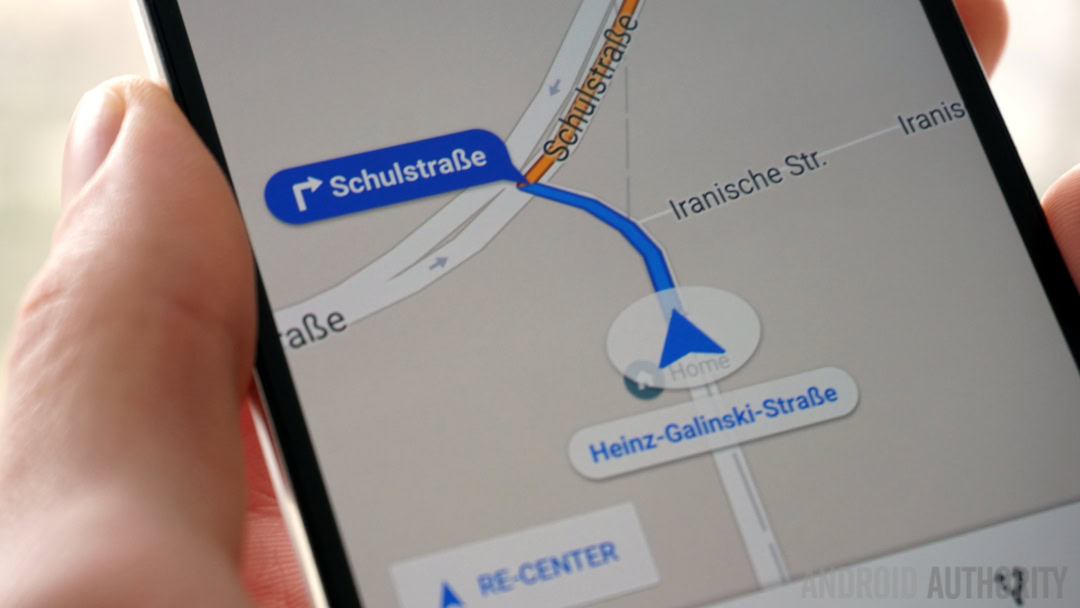
Credit: www.androidauthority.com
Cost Considerations
Finding the best navigation app for your Android phone involves weighing costs. This section compares free and paid options. It helps you understand what you get with each. Discover the smartest choice for your budget and travel needs.
Free Vs. Paid Navigation Apps
At the most basic level, navigation apps fall into two categories: free and paid. Free apps often provide essential features that meet the needs of most users. These include turn-by-turn directions and route planning. On the other hand, paid apps offer more detailed maps, real-time traffic updates, and other advanced features. Let’s explore the pros and cons:
- Free apps: No upfront costs, basic functionality, supported by ads.
- Paid apps: One-time payment or subscription, ad-free experience, broader feature set.
In-app Purchases And Premium Features
Some navigation apps use a freemium model. This means you can start for free and buy extended capabilities. In-app purchases can unlock features like offline maps or live traffic data. Below is a breakdown of common premium offerings in navigation apps:
| Feature | Free Tier | Premium Tier |
|---|---|---|
| Offline Maps | Limited access | Full access |
| Live Traffic Updates | Basic info | Detailed, real-time |
| Speed Limit Alerts | Not included | Available |
Whether you opt for a free version or invest in premium features depends on your specific needs. Considering the cost against the value received will help in making the right decision for an optimal navigation experience.
Integration With Other Services
Integration with Other Services shapes the convenience of a navigation app on your Android phone. It’s not just about getting from A to B. It’s about how the app connects your journey with the rest of your world. Let’s delve into the most powerful features that tie your navigation experience with essential services.
Linking To Rideshare And Public Transit
The best navigation apps do more than show routes. They integrate with rideshare and public transit options. This feature is a game-changer for city dwellers and travelers alike. You get real-time updates and can switch modes effortlessly. Explore the advantages:
- One-stop shop: Access taxis, bikes, and buses in one app.
- Real-time scheduling: See arrival times and delays instantly.
- Price comparisons: Choose rideshares based on cost and convenience.
Syncing With Calendar And Contacts
Syncing with calendar and contacts brings seamless organization to your travels. Imagine your navigation app knowing your schedule and suggesting the best routes:
- Smart planning: It reminds you when to leave for meetings.
- Contact integration: Navigate to friends’ houses without asking for directions.
- Event reminders: Get alerts for events saved in your calendar.
Battery And Data Usage
A great navigation app should save time without draining your phone’s vital resources. Let’s explore the features that ensure the app you choose is kind to your battery and data plan.
Optimizing For Energy Efficiency
Battery life is crucial for travel. A robust navigation app balances GPS accuracy with energy use. Here are some tips for picking an energy-efficient app:
- Adjustable GPS settings help manage power consumption.
- Look for apps that offer offline maps to reduce GPS reliance.
- Choose apps with ‘dark mode’ to save screen energy.
An app’s ability to automatically pause GPS in the background also saves power. Check for reviews that mention good energy management.
Data Consumption Management
With data plans, less is more. A navigation app should provide excellent direction without wasting data. Here’s what to consider:
- Offline navigation options let you download maps in advance.
- Apps that offer data compression use less data over time.
- Wi-Fi-only updates prevent data use on the go.
Some apps also feature data tracking to help you monitor usage. This transparency allows for better management of your data plan. Using these criteria, you can find a navigation app for your Android phone that’s efficient with both battery and data.
Customization Options
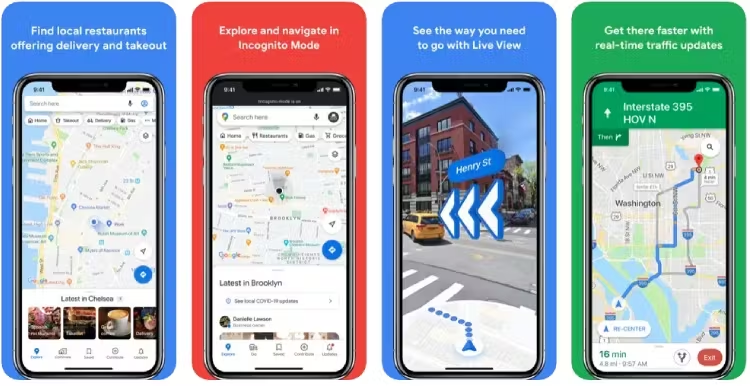
Credit: www.holidayextras.com
Community-based Updates
Have you ever wished for a navigation app that adapts in real-time? Community-based updates make this dream a reality. Users on the go share traffic information, road changes, and alerts with each other. This forms the backbone of the most reliable navigation systems available for Android phones. Let’s dive into how these apps harness the power of the crowd.
Leveraging Crowd-sourced Data
Navigation apps with community inputs give you the freshest data. They depend on drivers who report what they see. These reports can include traffic jams, accidents, or speed traps. The app collects all these details. It then provides you with the best possible route.
- Real-time alerts help you avoid unexpected delays.
- Varied data points ensure comprehensive coverage of conditions.
- Users contribute to a constantly updating map.
Contributing To Community Maps
You don’t just receive updates; you can also contribute. Here’s how you can help:
- Spot a closed road? Report it on the app.
- See an accident? You can add a marker for others.
- Rate reports from other users to confirm accuracy.
The more you contribute, the more you help the app to serve the community. It’s a cycle of giving and taking that benefits everyone on the road. Imagine having access to thousands of eyes, all scouting for the smoothest drive. That’s what you get with community-based updates.
Safety Features
Safety is key when driving with a navigation app. The best navigation apps for Android phones come loaded with features to keep you on track and out of trouble. Let’s take a closer look at some of the top safety features you should look out for.
Driver Assistance And Alerts
Driver assistance systems in navigation apps are smart lifesavers on the road. They give you real-time alerts to help you:
- Stay within the speed limit – The app warns you if you’re driving too fast.
- Avoid collisions – It alerts you about potential hazards ahead.
- Keep a safe distance – Get reminders to not tailgate the vehicle in front of you.
These features act as an extra pair of eyes on the road, making your journey smoother and safer.
Building A Safer Navigation Experience
Navigation apps for Android are evolving. They’re becoming more intelligent every day. To build a safer navigation experience, developers focus on:
| Feature | Benefit |
|---|---|
| User-friendly interface | Minimizes distraction while driving. |
| Voice commands | Keeps your hands free for the wheel. |
| Offline maps | Ensures guidance even in no signal areas. |
| Regular updates | Provides the latest road info and maps. |
With these advancements, you can count on your app to navigate more safely than ever before.
Compatibility With Accessories
When choosing the best navigation app for your Android phone, accessory compatibility is a must. Your travels should sync seamlessly with gadgets that make driving safer and more convenient. Let’s explore how the top apps ensure smooth sailing with car mounts, chargers, and smartwatches.
Support For Car Mounts And Chargers
High-quality navigation apps offer effortless integration with car mounts and chargers, setting you free from the hassle of cables and holding your phone while driving. Consider these aspects:
- Automatic launch: Apps detect when your phone connects to a car mount and start automatically.
- Custom dash views: See your route clearly, with minimal distraction.
- Efficient charging: Apps optimize battery use while on mounts and chargers.
Most apps now support wireless charging, ensuring your phone stays powered without the clutter of cords.
Smartwatch Integration
Keeping your eyes on the road is easier with smartwatch integration. The best navigation apps link to your watch, providing:
- Vibrations for turns: Feel the direction you need to take next.
- Glanceable maps: Quick looks at your wrist show your next move.
- Progress updates: Get ETA and traffic info without touching your phone.
Choose apps that sync with various smartwatch brands for the best experience.
Innovative Technology
Smartphones play a vital role in our daily commutes. The latest Android navigation apps use innovative technology to guide us. They make traveling easier than ever. From interactive maps to predictive traffic analysis, Android users can journey with confidence.
Ar Navigation And Advanced Graphics
Imagine seeing your route laid out on the real world as you drive. Augmented Reality (AR) navigation does this. It combines the real with the digital. Huge colorful arrows and clear turns appear on your phone screen. AR tech transforms how we see and interact with our surroundings while driving.
- Live directions overlay the real world.
- Icons for places of interest pop up on-screen.
- Enhanced safety with clearer, more intuitive guidance.
Advanced graphics enrich the overall experience. Crisp and vivid displays help with quick understanding. Users enjoy a navigation system that’s both entertaining and useful.
Machine Learning For Route Optimization
Machine Learning (ML) technology is reshaping navigation apps. By analyzing patterns, ML enables apps to find the best routes. It understands traffic congestion and predicts delays. This helps you reach your destination faster.
- Personalized route suggestions based on your driving habits.
- Predictive modeling for traffic conditions.
- Real-time adjustments to ensure the fastest route.
Machine Learning not only optimizes your journey but also makes it stress-free. It takes into account all possible variables to serve you a hassle-free drive. Your Android phone becomes your smart travel companion.
User Privacy And Data Security
As we prioritize the best navigation apps for your Android phone, user privacy and data security stand front and center. In the digital age, protecting your personal information is just as important as reaching your destination quickly and effectively.
Privacy Policies Of Navigation Apps
What do they collect, and how do they use it? This question is crucial when we talk about privacy policies. Navigation apps often need access to your location data to provide services, but what else do they do with this info? Each app has a policy outlining data use.
| Navigation App | Data Collected | User Control Options |
|---|---|---|
| App A | Location, Search History | Opt-out available |
| App B | Location, Device ID | Privacy settings |
| App C | Location, Contact List | Customizable sharing |
Protecting Sensitive Location Data
Your real-time location is valuable information. Every app on your phone does not need it. Ensure you configure app permissions carefully. Always check settings and allow location access only when using the app.
- Review app permissions regularly.
- Update apps to benefit from the latest security features.
- Use trusted apps with transparent privacy practices.
By taking steps to guard your sensitive data, you maintain control over your privacy and enhance your device’s security, making your navigation experience safe and secure.
Eco-friendly Routes
Imagine finding your way around town while helping our planet. With ‘Eco-Friendly Routes‘ on your Android navigation app, this is now possible. These routes optimize your travel, lower emissions, and promote a greener lifestyle.
Promoting Sustainable Travel
Navigation apps are not just about reaching your destination quickly. They also support eco-friendly travel options. Choosing the green route might take an extra minute, but it contributes to a much healthier planet. Look for apps that offer bike lanes, walking paths, and public transport options. These features promote lower emissions and healthier lifestyles.
Effectively Reducing Carbon Footprint
The right navigation app doesn’t only show the fastest way; it prioritizes the environment. Reducing the carbon footprint is crucial. Select an app that provides routes using less fuel. Here’s how these apps help:
- Suggesting slower speeds to save fuel.
- Preventing unnecessary idling by avoiding known congested routes.
- Offering electric vehicle charging spots to make using EVs convenient.
By using these tools, drivers support sustainable travel.
User Reviews And Testimonials
Choosing the best navigation app for your Android phone can be tricky. User reviews and testimonials play a crucial role. They give insight into real-life app usage. Let’s dive into what real users are saying about their navigation app experiences.
Analysing User Satisfaction Scores
Understanding overall user contentment is vital. We look at satisfaction scores from different app platforms. Average ratings give us a quick overview. Delving into number of downloads and frequency of updates also helps. This data shapes a score-based analysis.
| App Name | Average Rating | Number of Reviews | Last Update |
|---|---|---|---|
| App A | 4.5 | 10,000 | 1 week ago |
| App B | 4.0 | 8,000 | 2 days ago |
| App C | 4.2 | 15,000 | 3 months ago |
Real-world Experiences And Stories
Actual user anecdotes bring life to statistics. These stories often highlight features that make or break an app. Common praises include accurate traffic updates and user-friendly interfaces. User complaints might revolve around app crashes or poor route planning.
- “App A led me through a lesser-known shortcut during rush hour.”
- “App B’s offline maps saved me when I lost signal on a rural road.”
- “App C’s frequent updates keep the map data fresh and reliable.”
A user’s story can often carry more weight than any number can display. Personal testimonials provide depth. They affect potential user decisions.
Expert Recommendations
Searching for the best navigation app for your Android phone? Listen to the experts. They know which apps help drivers and travelers the most. They look at features, ease of use, and reliability. Their advice can lead you to the perfect app.
Endorsements From Tech Analysts
Top tech analysts give their thumbs up for certain apps. They use these apps daily. Tech experts praise these apps for their accuracy and innovative features. We listened to them and made a list. Here are the top picks:
- Google Maps – A favorite for its detailed maps.
- Waze – Known for real-time traffic updates.
- MapQuest – Offers unique features like roadside assistance.
These apps get regular updates and keep users happy. They stand out in the crowded market. That’s why analysts recommend them.
Industry Awards And Accolades
Awards tell a story of excellence. Navigation apps that win prizes are usually a safe bet. We gathered info on award-winning apps. Check out this list:
| App | Award |
|---|---|
| Google Maps | Webby Awards – Best Navigation App |
| HERE WeGo | NAVTEQ Global LBS Challenge |
| Citymapper | London Design Awards – Gold Winner |
These apps shine among peers. They earn their stripes in the global market. Use our expert recommendations to choose your next navigation app. It’s an easy way to tap into their knowledge and experience.
The Future Of Navigation Apps
Imagine a world where your phone not only guides you to your destination but predicts your needs along the way. As we leap into the future, Android navigation apps are on the cusp of revolutionizing travel.
Evolving Tech And Upcoming Features
Exciting developments are transforming navigation apps as we know them. Users can expect a blend of artificial intelligence, augmented reality, and real-time data integration, making journeys smoother and smarter.
- AR Navigation: Augmented reality will overlay directions onto the real world.
- AI Predictions: Smart suggestions for routes, stops, and parking based on habits.
- Offline Capabilities: Navigate without an internet connection with offline maps.
- Enhanced Safety Features: Alerts for road hazards, speed changes, and more.
- Seamless Integration: Apps will work effortlessly with other in-car technologies.
Predicting Trends In The Navigation Space
Here are some predictions:
- Users will see more personalized routes that learn and adapt.
- Expect community-driven updates for the most accurate information.
- Electric vehicle owners can look forward to specialized route planning.
- Integration with smart city infrastructure will lead to improved traffic flow.
Conclusion
Choosing the right Android navigation app can revolutionize your travel experiences. Whether you value up-to-the-minute traffic updates, clear directions, or user-friendly interfaces, there’s something for everyone. As we’ve explored, options like Google Maps, Waze, and HERE WeGo each offer unique benefits.
Prioritize your needs, test these top picks, and enjoy the journey ahead with confidence and ease.


